11 Ways to Find B2B Leads on Linkedin
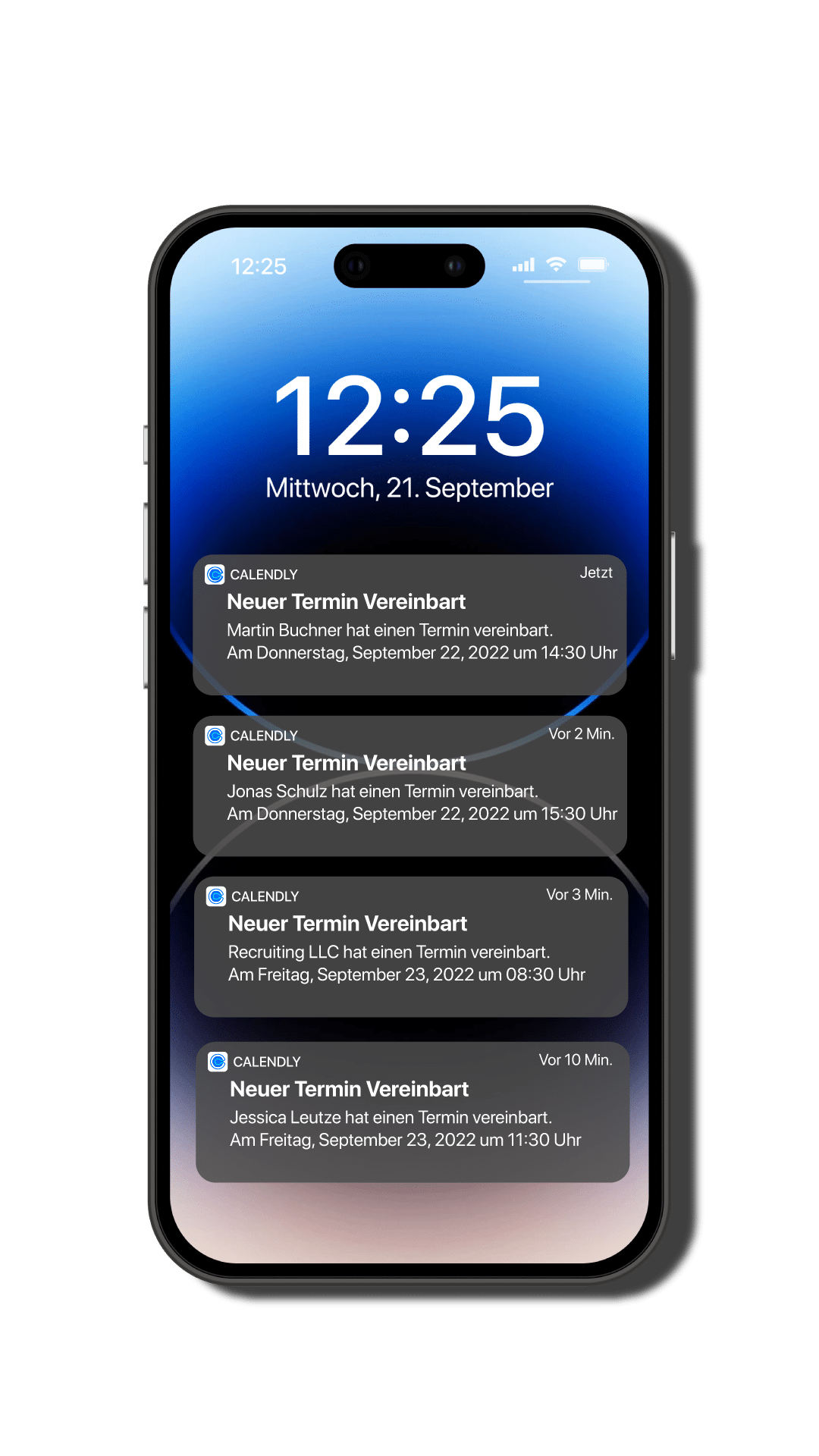

B2B leads on LinkedIn
LinkedIn is one of the best platforms to find qualified B2B leads. It is a social network designed specifically for business users and offers a variety of tools and features that can help you find the right customers. In this article, you will learn how to find B2B leads on LinkedIn.
1
Create a professional LinkedIn profile
Before you start looking for B2B leads on LinkedIn, you need to make sure that your LinkedIn profile is professional and complete. Make sure your profile picture and background image look professional, and make sure you give a clear summary of your experience and skills.
2
Create a list of potential leads
Before you search for B2B leads on LinkedIn, you should create a list of potential leads. This can be a list of companies that are similar to your potential customers or a list of people who work in the industry in which you operate.
3
Use the LinkedIn search function
LinkedIn has a powerful search function that allows you to search for people, companies or jobs. Use this feature to find potential leads by searching for specific keywords.
4
Use the advanced search
LinkedIn's advanced search offers even more options to narrow down your search. Use this feature to search for people who work in specific industries, are located in specific geographic regions or have specific skills.
5
Use LinkedIn groups
LinkedIn groups are a great way to find B2B leads. Search for groups that match your industry or area of interest and join them. Engage in the discussions and share your expertise to establish yourself as an expert in your field.
6
Use LinkedIn Ads
LinkedIn Ads are a great way to target potential customers. Create an advert that targets your audience and place it on LinkedIn. Make sure your advert is engaging and relevant to attract the attention of potential customers.
7
Use LinkedIn Sales Navigator
LinkedIn Sales Navigator is a powerful tool designed specifically for sales professionals. With Sales Navigator, you can find and connect with potential customers in your target market. Use Sales Navigator to identify leads that are the best fit for your products or services.
8
Use hashtags
Hashtags can help you promote your content on LinkedIn and increase your reach. Use relevant hashtags in your posts to ensure they are found by the right people.
9
Use LinkedIn tools to analyse
LinkedIn offers a variety of analytics tools to help you measure your performance on the platform. Use these tools to understand how well your content is performing and how you can optimise your efforts to generate more B2B leads.
10
Network with other users
LinkedIn is a social platform, so it's important to network with other users. Join groups, participate in discussions and connect with people who are active in your industry. This can help you to be discovered by other users and increase your reach on LinkedIn.
11